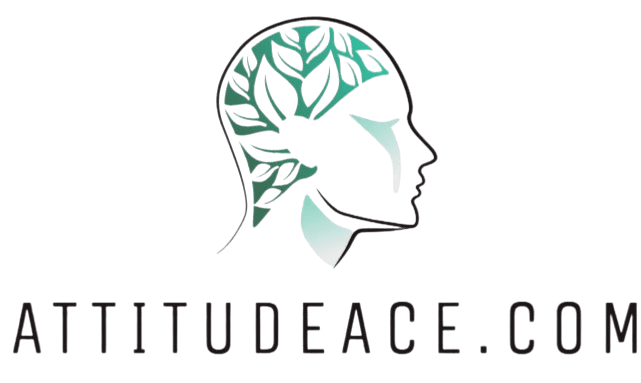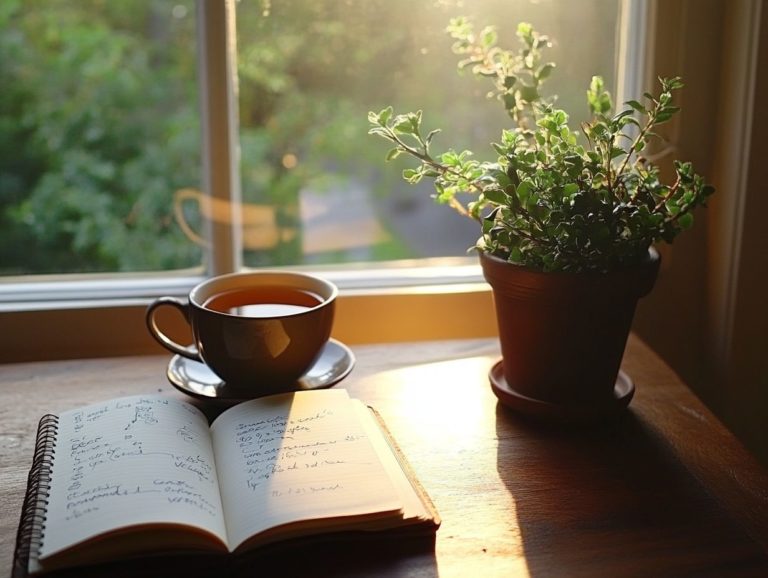Top 10 Goal Setting Apps to Boost Your Productivity
In today s fast-paced world, you might find that staying organized and reaching your goals feels like an uphill battle. Fortunately, technology provides an array of tools crafted to enhance your productivity and streamline your goal-setting process.
From task managers to planners, the right app can truly revolutionize your daily routine, empowering you to achieve both personal and professional aspirations.
This article delves into the top 10 goal-setting apps, showcasing their standout features, integration tips, and the respective pros and cons of each.
Whether you aim to conquer your to-do list or set ambitious goals, there s an app tailored just for you. Dive in and discover the tools that can elevate your productivity!
Contents
- Key Takeaways:
- 1. Habitica
- 2. Todoist
- 3. Trello
- 4. Discover how Any.do can transform your productivity today!
- 5. Wunderlist
- 6. Asana
- 7. Evernote
- 8. Google Calendar
- 9. Microsoft To Do
- 10. Habitify
- How Can These Apps Help with Goal Setting and Productivity?
- Frequently Asked Questions
- 1. What are the top 10 goal-setting apps to boost productivity?
- 2. How can these goal-setting apps improve my productivity?
- 3. Are these apps suitable for personal and professional use?
- 4. What sets these apps apart from other productivity tools?
- 5. Can I access these apps on different devices?
- 6. Do these apps have a cost or are they free to use?
Key Takeaways:

- Utilize goal-setting apps to stay organized and focused, increasing productivity.
- These apps offer features such as task lists, habit tracking, and reminders to assist with goal setting and achievement.
- Integrate goal-setting apps into daily routines by setting specific goals and regularly checking progress.
1. Habitica
Habitica makes tracking goals fun by turning tasks into a game. This goal-tracking app transforms your productivity journey into an engaging experience by gamifying your tasks and habits.
This innovative approach effectively motivates you to achieve your objectives while cultivating a supportive community environment.
With its playful interface, you ll find yourself eager to complete tasks and earn rewards in a role-playing game format, turning even the most mundane chores into thrilling quests.
This unique strategy boosts your accountability and provides a platform for you to connect and collaborate with like-minded individuals.
The community features such as guilds, challenges, and social interactions create a sense of belonging that fuels your motivation. The app s intuitive design makes habit and task tracking easy, allowing you to visualize your progress and maintain consistency in your daily routines.
2. Todoist
Todoist is a user-friendly productivity app designed for effective task management, allowing you to set, prioritize, and track your objectives effortlessly.
With its intuitive interface, navigating through tasks becomes a breeze. You can use labels for better categorization and leverage project sections for streamlined organization.
The flexibility in scheduling means you can adjust task deadlines easily, accommodating those daily changes and unexpected interruptions that life throws your way.
Customize your workflow by assigning varying levels of priority, helping you identify urgent tasks while integrating seamlessly into your daily routine. This adaptability enhances your efficiency and aligns perfectly with your personal habits, making it easier to stay on top of your responsibilities.
3. Trello
Trello is a visual project management tool that elevates productivity with its straightforward and effective board system, enabling seamless collaboration on tasks and projects.
By leveraging boards, lists, and cards, you can break down large projects into manageable segments, bringing clarity and organization to your workflow. Each board represents a project, lists signify stages of progress, and cards capture specific tasks or ideas, making it easy to prioritize and keep track of your work.
This flexible structure not only streamlines your team s efforts but also supports your personal project management. You have the freedom to customize your boards with labels, due dates, and checklists, effectively boosting productivity while tailoring the platform to suit your needs.
This level of adaptability is crucial for improved efficiency, whether collaborating or working solo.
Try out these apps today and see how they can transform your productivity journey! Share your experiences in the comments section below.
4. Discover how Any.do can transform your productivity today!
Any.do is your go-to productivity app that brilliantly merges task management with sophisticated scheduling features. It comes wrapped in a user-friendly interface that makes managing your tasks and setting reminders a breeze.
With its intuitive design, navigating this app feels effortless. You can categorize tasks swiftly and visualize your daily agenda without any fuss. Any.do seamlessly integrates with popular platforms like Google Calendar and Dropbox. This integration ensures you can sync and organize every facet of your daily life in one convenient hub.
By simplifying both personal and professional goal setting, it enables you to break larger projects into manageable steps. This helps you track your progress and significantly boost your overall productivity and time management skills.
5. Wunderlist
Wunderlist stands out as an iconic task-tracking app, celebrated for its simplicity. It features collaborative tools that let you effortlessly organize tasks and set reminders while working together on shared objectives.
This app elevates your personal productivity by allowing you and your team to create shared lists. Multiple users can contribute and update tasks in real time. This collaboration transforms the way you manage joint projects, ensuring everyone remains informed and aligned.
The intuitive user interface enhances your experience, making navigation both seamless and enjoyable. You ll find insights from your interactions within the app, helping you prioritize tasks and divide responsibilities.
With these great tools, you and your team can reach your goals faster and more easily!
6. Asana

Asana stands out as a powerful project management tool carefully designed to elevate your productivity. It offers effective collaboration features that streamline workflows and help your team meet deadlines with ease.
With its intuitive task assignments, you can allocate responsibilities seamlessly. This ensures that every team member is fully aware of their specific roles and deadlines. The timelines feature presents a visual representation of project progress, allowing you to track milestones and adjust strategies as necessary.
You ll appreciate the various project views, from list to calendar. These cater to diverse preferences and add a layer of flexibility to your experience. Asana also offers strong analytics that give insights into team performance. This helps you identify bottlenecks and optimize processes to efficiently achieve your goals.
7. Evernote
Evernote is your go-to note-taking app. It s designed to elevate your productivity by helping you organize your thoughts and tasks in a seamless, structured way. It grants you easy access to all your information.
With features like tagging, reminders, and effortless integration with various applications, this tool caters to your diverse needs, whether you re an individual or a professional. The tagging system allows you to categorize your notes with ease, making it simple to retrieve specific information whenever you need it.
Reminders enhance your accountability, ensuring that important tasks and deadlines are never overlooked. Its ability to connect with platforms such as Google Drive and Slack fosters a cohesive workflow. This enables you to manage projects and collaborate efficiently.
Whether you re focusing on personal goals or coordinating team efforts, Evernote offers unparalleled versatility to streamline your daily activities.
8. Google Calendar
Google Calendar serves as an essential time-management ally, helping you manage your time better while seamlessly integrating tasks and reminders to elevate your overall productivity.
Create events and set reminders easily. Stay on top of deadlines.
With its intuitive interface, you can easily create events and set recurring reminders. The app s compatibility with a broad spectrum of productivity tools like apps that help you keep track of your tasks and communication platforms creates a cohesive workflow. This makes it easier to juggle both personal and professional commitments.
By synchronizing your calendars across devices and sharing schedules with colleagues or family members, you’ll supercharge your organization and planning. This collaborative approach cultivates a more balanced daily routine, enabling you to remain focused and organized even amid the chaos of life.
9. Microsoft To Do
Microsoft To Do is a powerful task manager. It helps you stay organized with customizable lists and reminders. Its intuitive interface allows you to effortlessly prioritize tasks, ensuring that your most critical items get the attention they deserve.
The seamless integration with other Microsoft products, like Outlook and OneNote, enables you to sync tasks across platforms. This makes it simple to manage both work and personal projects.
This app helps you track your goals, enabling you to set and monitor your progress while turning aspirations into tangible milestones. Whether you’re tackling daily errands or pursuing long-term objectives, Microsoft To Do stands as a reliable companion on your journey to success.
10. Habitify
Habitify is the best app for tracking habits. It helps you build positive routines with helpful reminders. With its thoughtful notifications and insightful feedback, you ll be well on your way to achieving your goals.
Navigating through its intuitive interface allows you to effortlessly track your progress. Ensure that every small victory on your journey is acknowledged and celebrated.
You can tailor your experience by choosing specific categories for your habits be it fitness, reading, or mindfulness providing you with enhanced focus and simplified management.
Habitify fosters a sense of accountability by letting you share your goals with friends or family. This cultivates a supportive community that fuels your motivation and encourages ongoing growth. With customizable notifications and insightful analytics at your fingertips, you’re enabled to remain committed and visualize your path toward consistency and self-improvement.
How Can These Apps Help with Goal Setting and Productivity?
Apps like Habitica, Todoist, and Trello can boost your productivity and goal-setting game. They offer structured features such as reminders, analytics, and community support, all designed to keep you accountable and organized.
These platforms provide valuable insights into your progress, making it easy to see just how far you’ve come. This allows you to adjust your strategies as needed. They encourage you to form habits by setting small, achievable tasks that gradually lead toward your larger goals.
For example, Todoist s recurring tasks feature ensures consistent practice, while Habitica adds a layer of gamification, rewarding you for completing daily challenges.
Collaboration tools in apps like Trello make teamwork a breeze. They enable you to share your objectives, celebrate successes, and motivate one another in real time. Plus, effective goal-setting techniques, such as the SMART criteria, are often integrated into these apps, helping you define clear, measurable outcomes that propel your productivity forward.
Ready to take your productivity to the next level? Download these apps and start achieving your goals today!
What Features Do These Apps Offer for Goal Setting?

The features offered by goal-tracking apps for effective goal setting are impressive. You ll find customizable reminders, detailed analytics, and user-friendly interfaces that elevate your overall productivity.
These tools enable you to keep a close watch on your progress, ensuring you stay motivated and on track. With tailored dashboards, you can visually monitor your milestones and achievements. This makes your journey toward your objectives feel much more manageable.
Intelligent reminders help you establish deadlines and prompt timely actions. These features are crucial whether you’re tackling personal projects or workplace responsibilities. By integrating these elements, these apps become invaluable allies in setting and achieving your goals. They foster a sense of accomplishment that fuels your sustained effort.
How Can These Apps Be Integrated into Daily Life?
Integrating goal-tracking apps into your daily life can significantly enhance your productivity and time management. These incredible tools create structured routines and automated reminders that make task completion seamless.
Imagine starting each week by setting specific goals. Use the app to break down larger tasks into manageable daily segments. By scheduling reminders, you keep yourself on track, receiving notifications before deadlines or during your designated focus periods.
Many of these applications include features that help you track your progress. This allows you to visualize your progress over time, highlighting trends and pinpointing areas for improvement. Whether you re logging exercise sessions, tracking study habits, or monitoring project milestones, incorporating these tools into your daily activities can make a meaningful difference in achieving your desired outcomes.
What Are the Pros and Cons of Using Goal Setting Apps?
While goal-setting apps offer a wealth of benefits, such as enhanced productivity and valuable community support, it’s essential to consider their drawbacks. One drawback is the potential for over-reliance on technology.
These applications instill a sense of accountability, making it easier to track progress and maintain motivation. They often include features that help you track your progress to better understand your habits and identify areas for improvement. However, excessive use can lead to distractions, diverting your attention from real-life interactions and responsibilities.
The complexity of some apps can also feel overwhelming, which may deter you from fully leveraging their features. Striking a balance between utilizing these tools and taking practical steps in your daily life can help you enjoy their benefits while minimizing any associated risks.
Are These Apps Suitable for Personal or Professional Goal Setting?
Goal-setting apps serve as highly adaptable tools that cater to both your personal and professional objectives. They offer features that support customization and community engagement across various settings.
Tailor these applications to track your individual progress by setting specific milestones, deadlines, and reminders. This ensures a sense of accountability and motivation. For example, you might use a goal-setting app to monitor your fitness journey, incorporating workout logs and nutritional tracking features to keep you on track.
In a professional setting, you can leverage shared goal-setting functionalities. Use task management tools or collaboration features that enable transparent progress updates and collective achievements. This adaptability fosters your personal growth while enhancing team dynamics, making these apps invaluable resources in today s diverse landscape.
What Are Some Tips for Making the Most out of These Apps?
To truly harness the potential of goal-setting apps, you should embrace practical strategies such as establishing SMART goals (Specific, Measurable, Achievable, Relevant, Time-bound), customizing your reminders, and getting help from others for that extra boost of motivation.
Incorporating these approaches sharpens your focus and allows you to effectively track your progress. It’s important to regularly review and adjust your goals, keeping them aligned with your changing priorities.
Taking advantage of built-in community features fosters a sense of accountability. Sharing your milestones with peers can be a powerful motivator, encouraging you to maintain consistent effort. Many apps offer customization options, allowing you to tailor your experience to suit your personal preferences, making your journey toward achieving your goals both enjoyable and distinctly your own. Start using these strategies today to unlock your potential!
Frequently Asked Questions
1. What are the top 10 goal-setting apps to boost productivity?
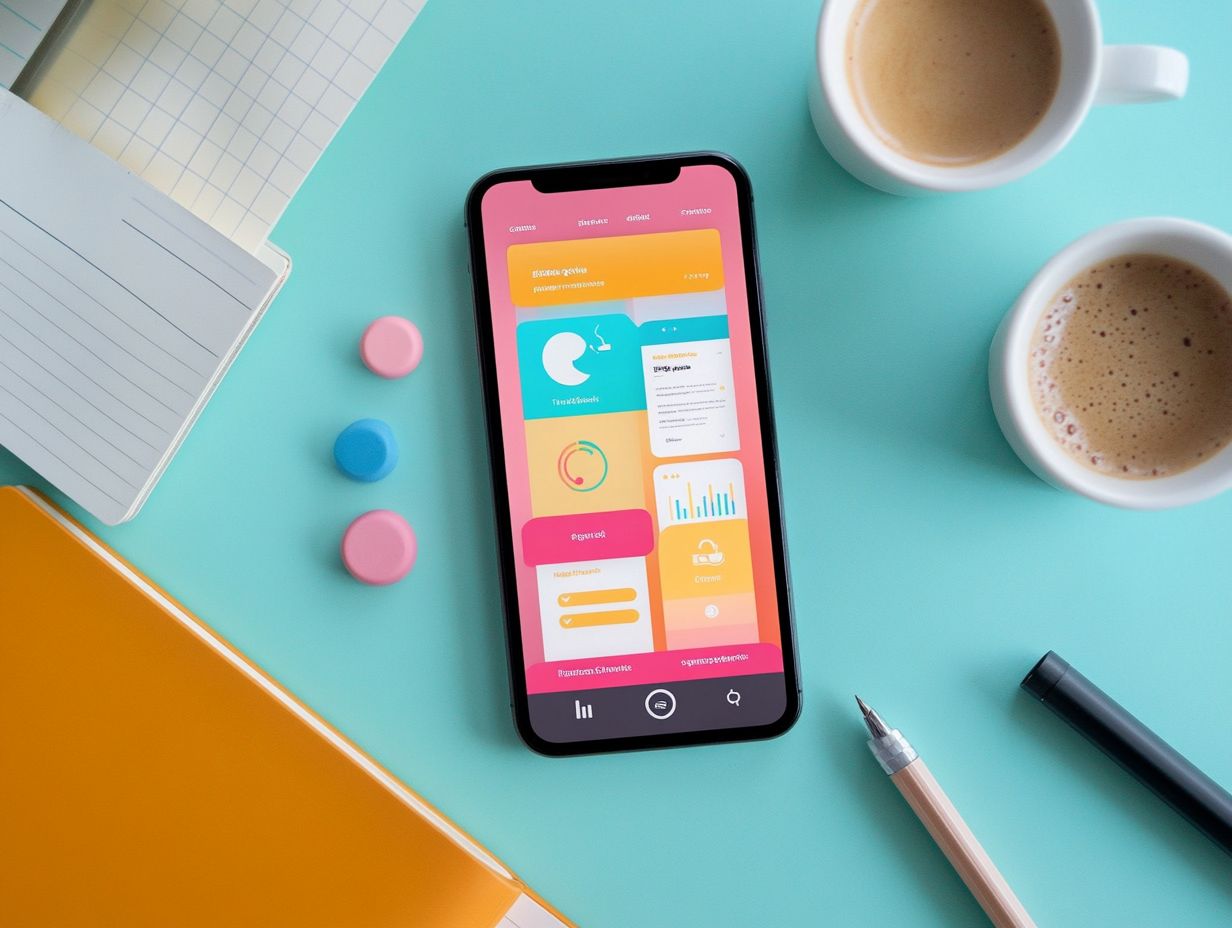
The top 10 goal-setting apps to boost productivity are: Todoist, Habitica, Trello, Asana, Evernote, Strides, Nozbe, GoalsOnTrack, HabitBull, and Productive.
2. How can these goal-setting apps improve my productivity?
These apps provide features such as task lists, goal tracking, habit formation, reminders, and organization tools to help you stay focused and on track toward achieving your goals.
3. Are these apps suitable for personal and professional use?
Yes, these goal-setting apps can be used for both personal and professional goals. They offer customizable options to fit your specific needs and objectives.
4. What sets these apps apart from other productivity tools?
These goal-setting apps are specifically designed to help you set and achieve your goals while providing a user-friendly interface and various features to enhance productivity.
5. Can I access these apps on different devices?
Most of these goal-setting apps have multi-platform accessibility, meaning you can use them on your phone, tablet, and computer to stay organized and on track no matter where you are.
6. Do these apps have a cost or are they free to use?
The cost of these goal-setting apps varies, with some offering free versions and others requiring a subscription or one-time purchase. However, the investment in your productivity and achieving your goals is worth it.
With the right tools and strategies, you can achieve your goals faster than ever!